Frequently Asked Questions and How-To’s
FAQ’s
Docuvett is a secure document solutions platform for storing, sharing and vetting digital documents.
Document vetting is the process of establishing ownership and recording the interactions of persons or organisations with a document.
A vetted document signifies that an agreement has been reached by verified entities that the contents of a document are true.
The difference of document vetting to document verification is the persistence of the verified details of the vetting entity on the Docuvett platform. This enables future scrutiny of the document or digital asset.
1. None – file uploaded, but no action taken
2. Shared – file shared with a one or more people (either Docuvett Platform or public)
3. Awaiting Vetting Outcome – one or more people are required to perform vetting
4. Vetting Complete – one or more people have completed vetting
5. Vetting Rejected – one ore more people have rejected vetting
18 is the minimum age to register and maintain an account with Docuvett.
How-to’s
1. Select the “Register” tab on the top right corner of the page or navigate to https://my.docuvett.com.au/sign-up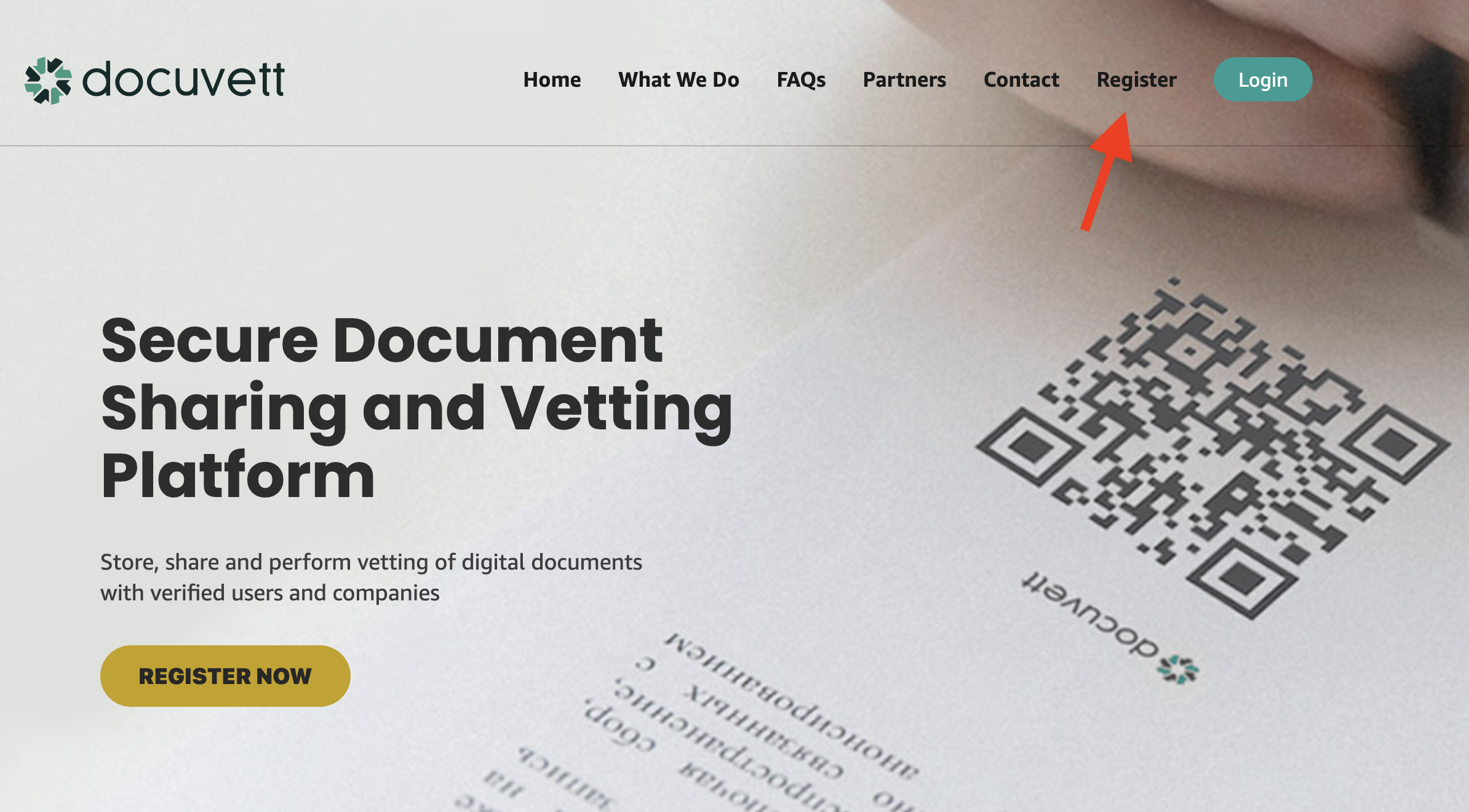
2. Enter your given name, family name, email address and 10 character password. Then select “Register”. You can also use your Facebook or Google account to register.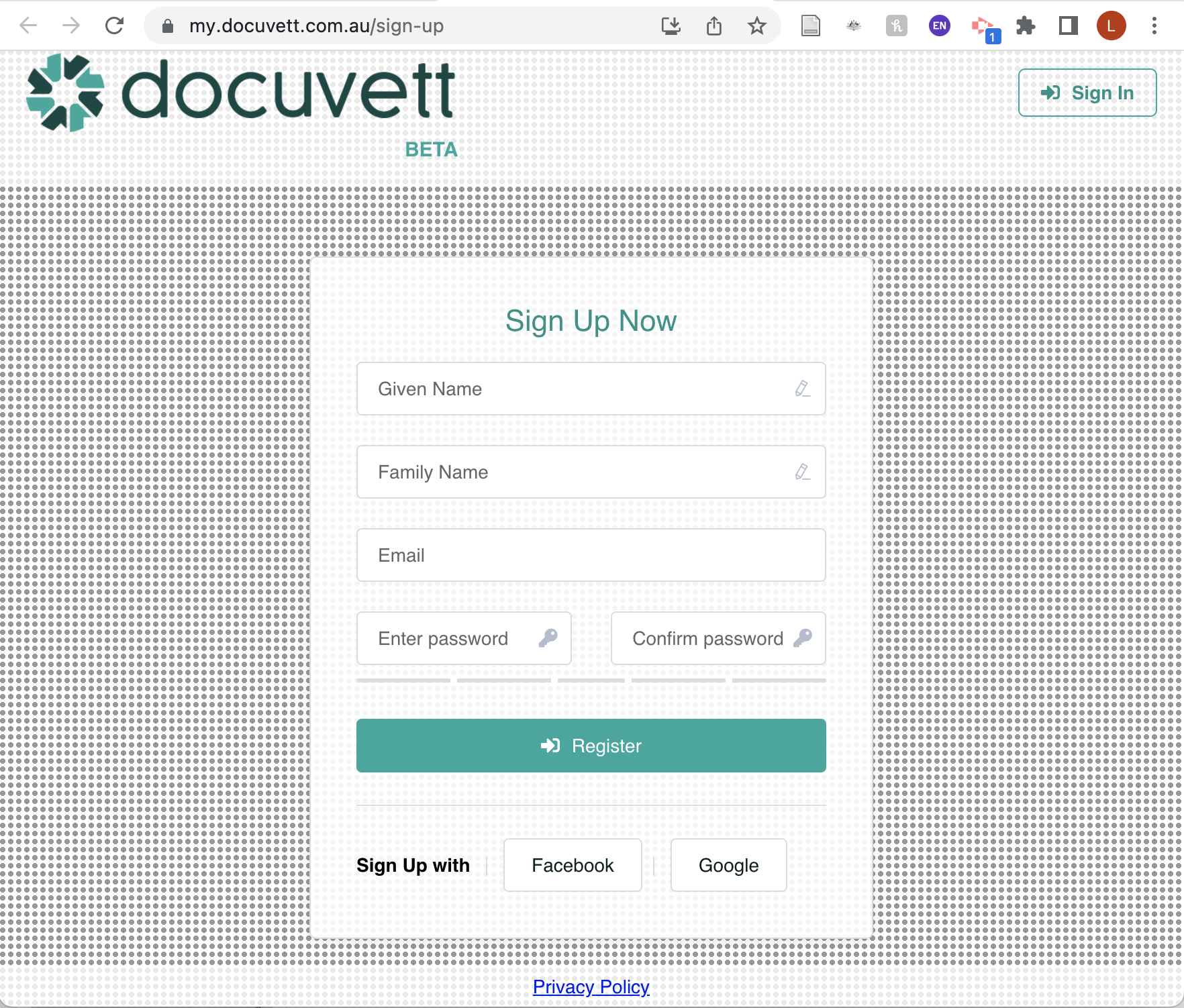
3. Activate your account using the link in the confirmation email sent to your registered email. Please check your junk mail if you haven’t received your confirmation email within 10 minutes.
1. Login to your Docuvett account. If you don’t have a Docuvett account yet, please register here: https://my.docuvett.com.au/sign-up. Please see the “How to register as New User”.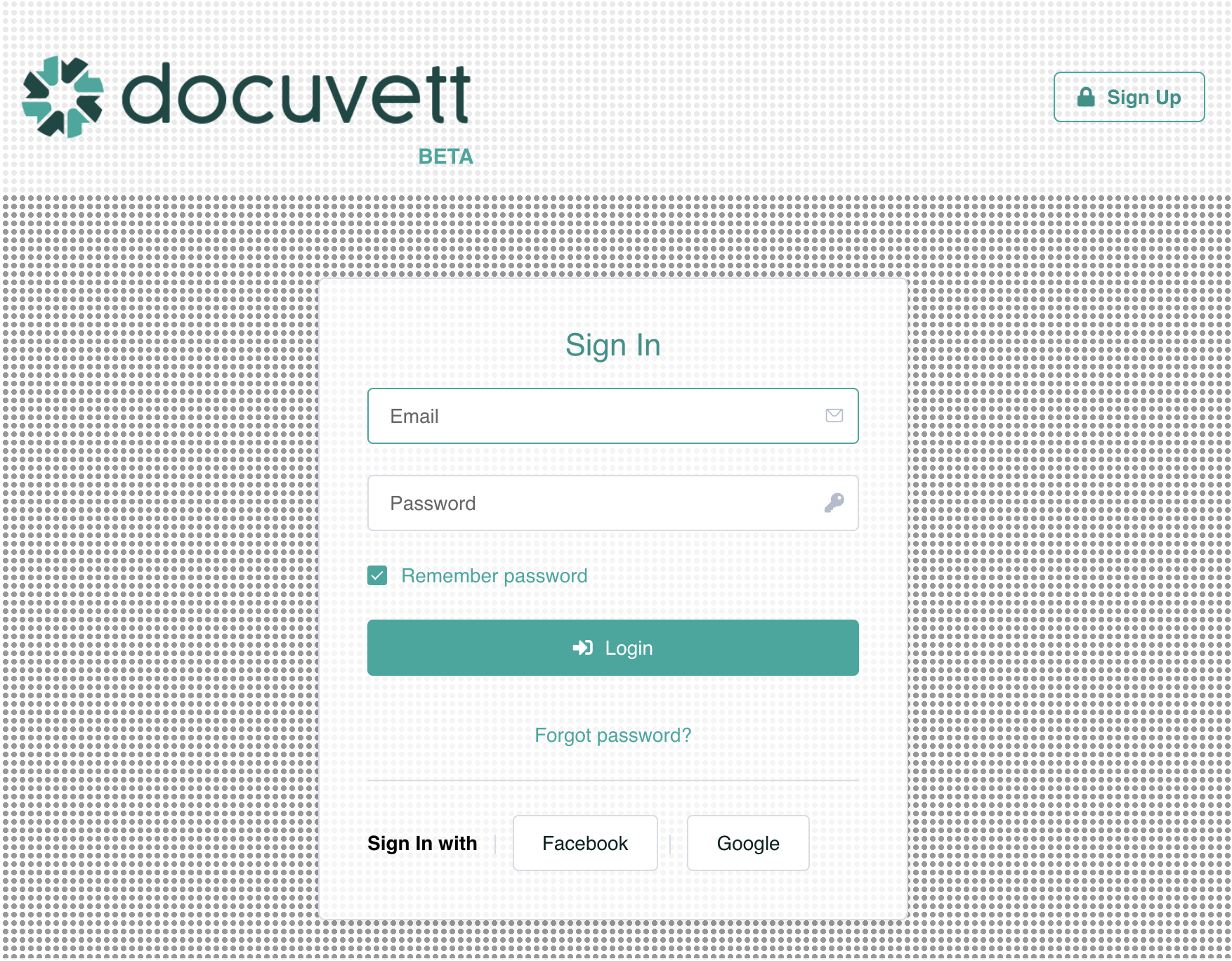
2. Select the Account Settings tab on the left side navigation bar.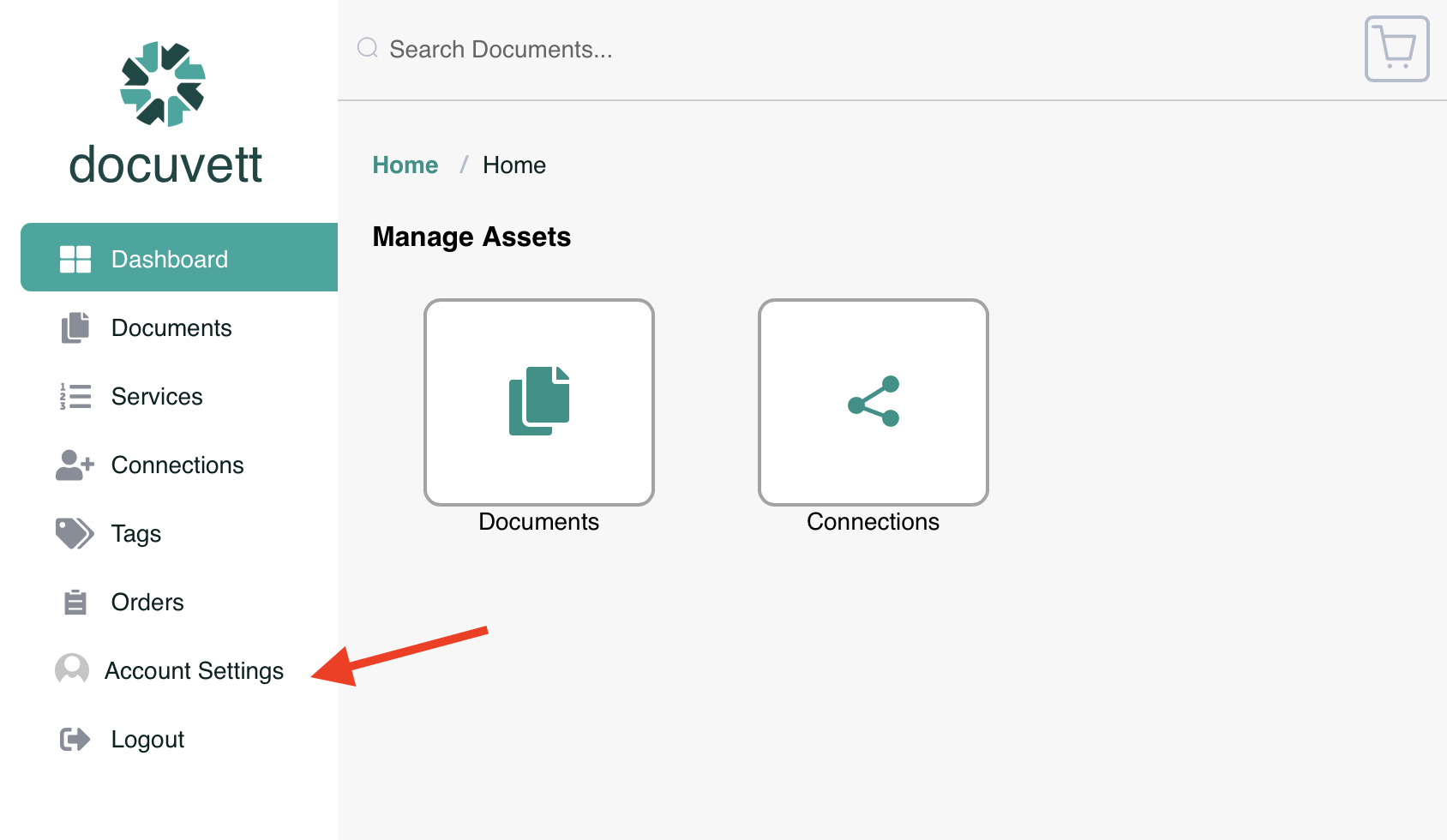
3. Select “Digital iD: Verify your Identity”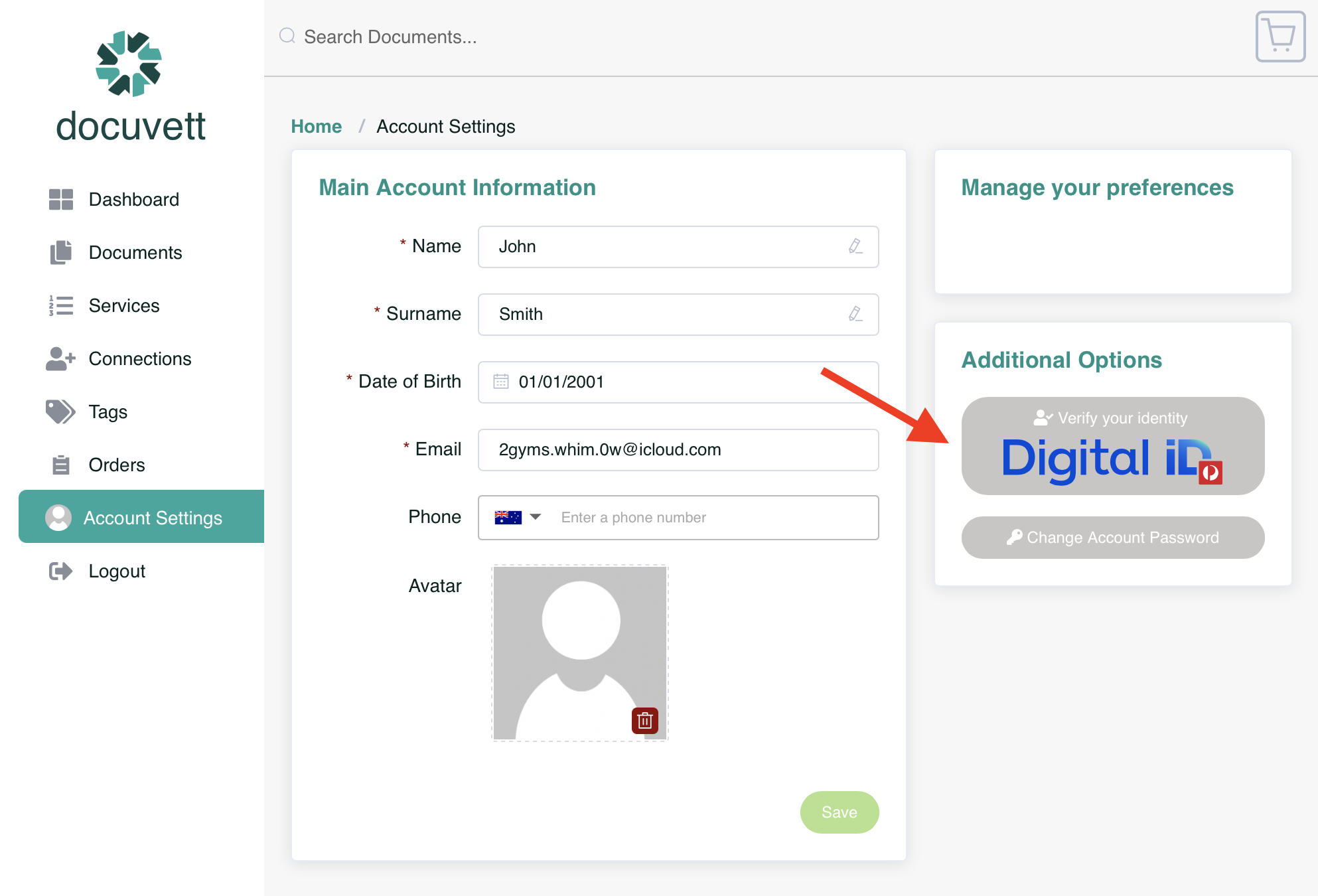
4. A new window will appear with the Digital iD verification portal. This will allow you to verify for either a new Digital iD or an existing Digital iD login.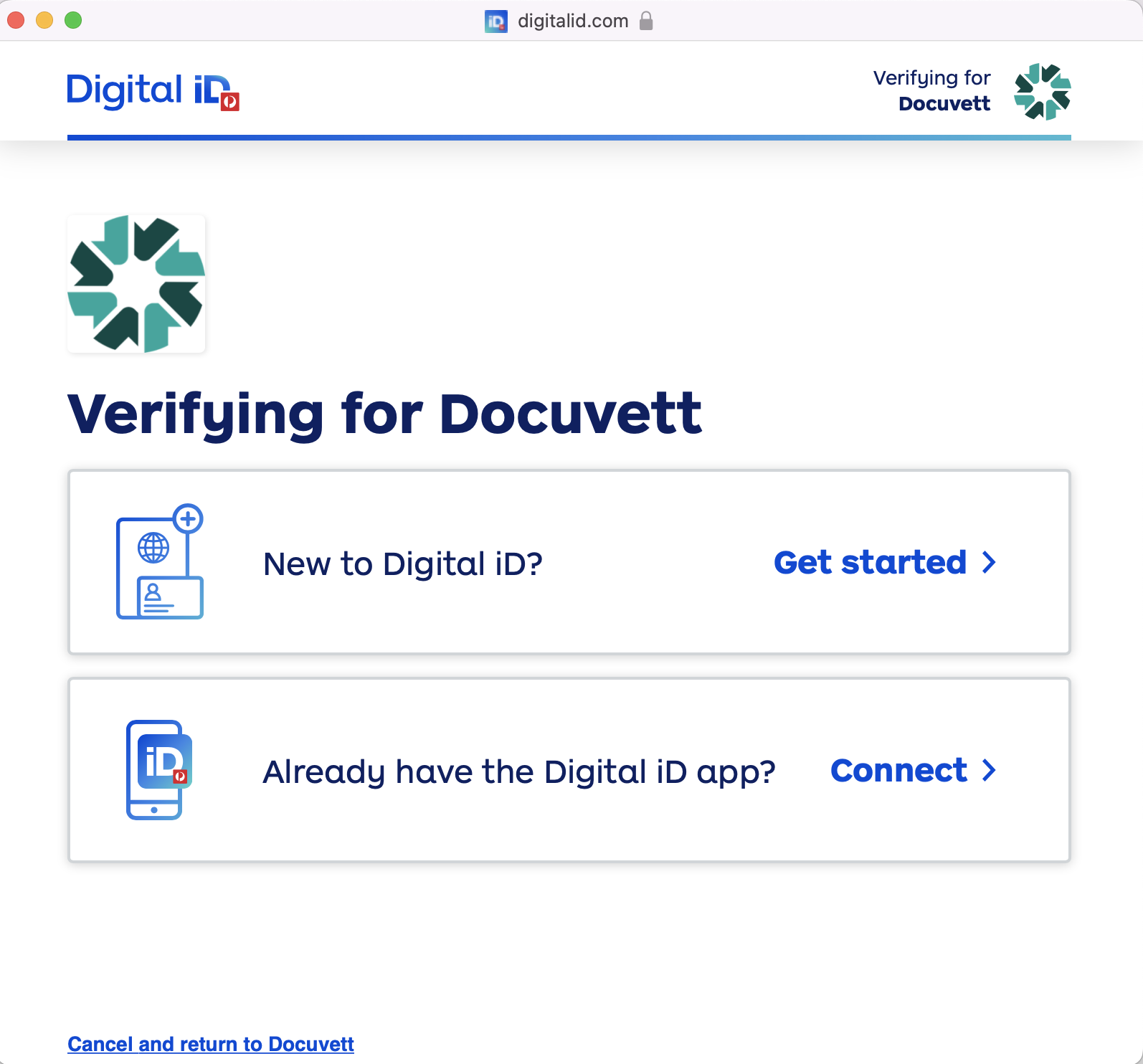
5. Follow the prompts to enter the details of your valid verification document. The valid documents are listed below. You will need two identification documents from the list to enable Digital iD verification. Docuvett does not store the details of your verification document, we only use the confirmation from the Auspost Digital iD system to cross-reference the identity details entered in your Account Settings.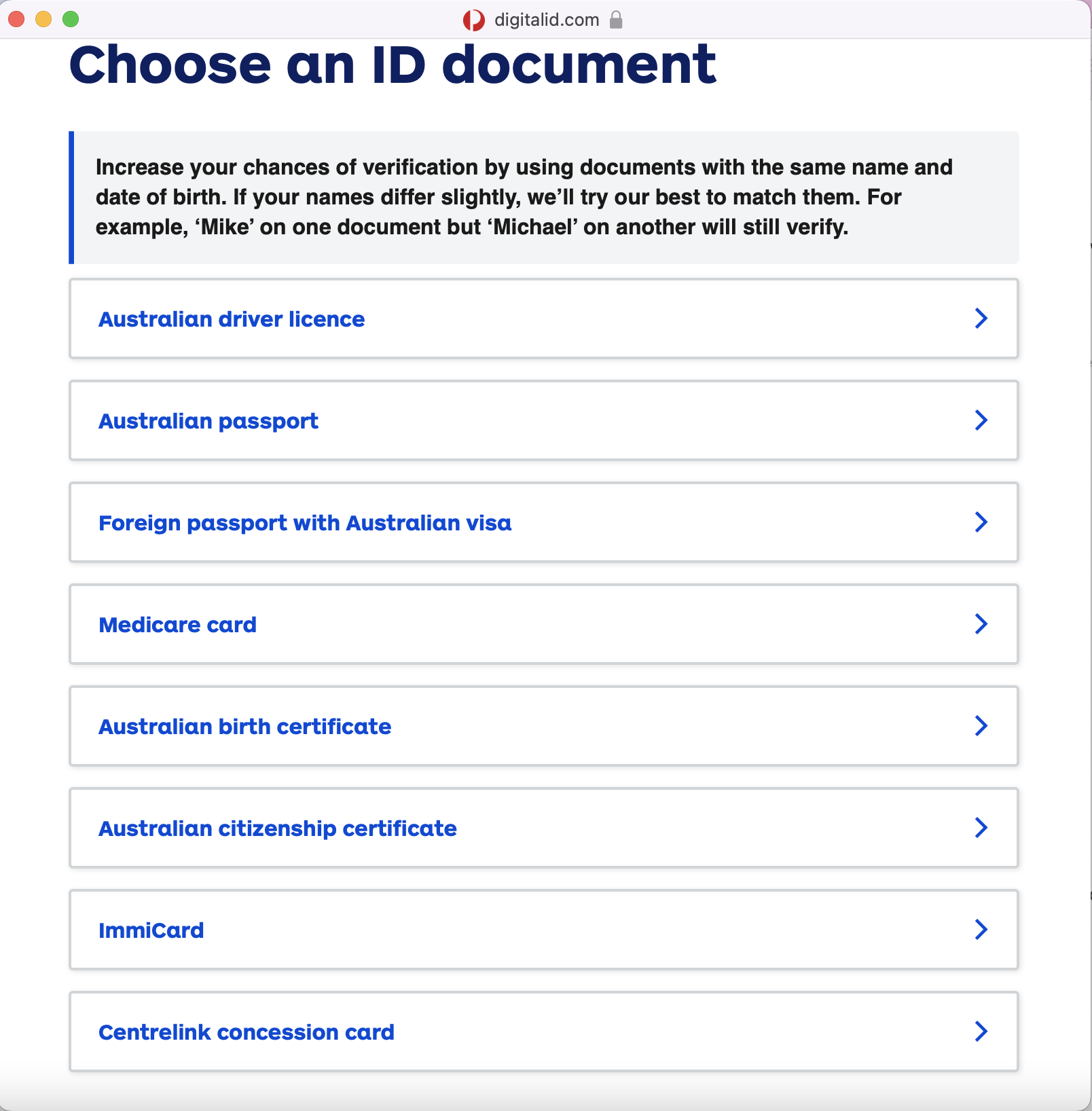
6. A successful Digital iD verification will automatically indicate on your account settings and allow you access to the other features of Docuvett such as performing vetting on a document and/or submitting a request to create a new company.